Hi! I’ve been using Medal to record my gameplay, and it works great for every game except Star Stable Online. When I try to clip SSO, the video is just a frozen frame the whole time, but the audio plays normally.
This only happens with SSO — clips from other games record just fine with no issues. I’ve tried restarting everything and even messing with settings, but no luck so far.
Is anyone else having this issue with SSO on Medal? Would love to know if there’s a fix or workaround.
Thanks!
0 Votes
3 Comments
Sorted by
W
WickedKittenposted
2 months ago
SO I FIGURED IT OUT. I tried troubleshooting as the other two commenters said, this did not fix it. I turned off Fullscreen in the Star Stables settings and it's working now.
0 Votes
Z
Zhu Arvidsonposted
7 months ago
Hey! I had the same problem with ONLY sso, and to get it to work I had to turn on both Advanced Window Capture, Force Window Capture AND Experimental Capture! Finally it started working after that. Hope it helps, happy riding!
0 Votes
Washington Netoposted
9 months ago
Admin
Can you try turning OFF Advanced Window Capture in Settings > Advanced > Advanced | Recording and see if that helps with new clips?
If that does not help, try enabling Force Window Capture instead! This should be under Settings > Advanced > Advanced | Recording:
Please remember to restart the app after changing this setting so it can apply properly.
Hi! I’ve been using Medal to record my gameplay, and it works great for every game except Star Stable Online. When I try to clip SSO, the video is just a frozen frame the whole time, but the audio plays normally.
This only happens with SSO — clips from other games record just fine with no issues. I’ve tried restarting everything and even messing with settings, but no luck so far.
Is anyone else having this issue with SSO on Medal? Would love to know if there’s a fix or workaround.
Thanks!
0 Votes
3 Comments
WickedKitten posted 2 months ago
SO I FIGURED IT OUT. I tried troubleshooting as the other two commenters said, this did not fix it. I turned off Fullscreen in the Star Stables settings and it's working now.
0 Votes
Zhu Arvidson posted 7 months ago
Hey! I had the same problem with ONLY sso, and to get it to work I had to turn on both Advanced Window Capture, Force Window Capture AND Experimental Capture! Finally it started working after that. Hope it helps, happy riding!
0 Votes
Washington Neto posted 9 months ago Admin
Can you try turning OFF Advanced Window Capture in Settings > Advanced > Advanced | Recording and see if that helps with new clips?
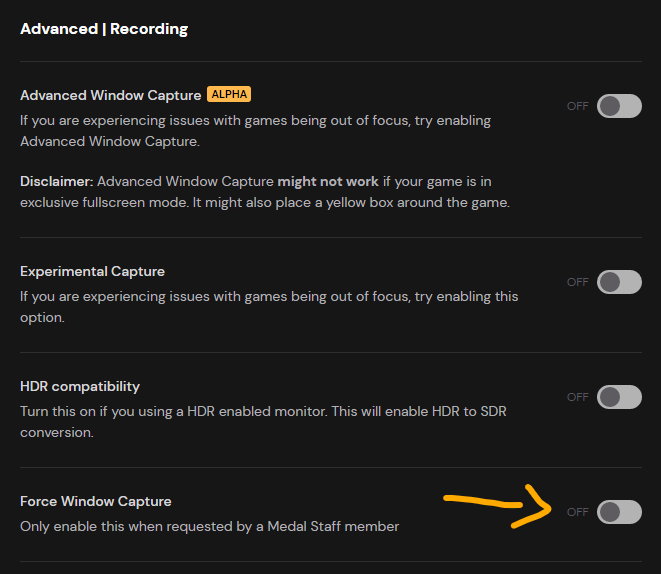
If that does not help, try enabling Force Window Capture instead! This should be under Settings > Advanced > Advanced | Recording:
Please remember to restart the app after changing this setting so it can apply properly.
0 Votes
Login to post a comment