Mobile Clip Syncing allows you to view, edit, and publish clips captured on your PC directly from your mobile device without the need to upload them. This seamless integration ensures you have access to your clips anytime, anywhere.
Follow the steps below to get started with Mobile Clip Syncing on Medal TV.
Android - https://play.google.com/store/apps/details?id=tv.medal.recorder
iOS - https://apps.apple.com/us/app/medal-tv-share-game-moments/id1518008441
TABLE OF CONTENTS
Setup Mobile Clip Syncing on Desktop
In the Desktop app, head to Settings then select Mobile.
Click on the Enable Mobile Clip Syncing button to begin the setup.

In the new prompt, select Allow Mobile Syncing You may get a Firewall notification from Windows. Select Allow if you get this prompt |  |
| Once everything has been allowed, syncing will be complete! |  |
| With iOS, you will need to allow Medal to connect to devices from your local network. First, make sure your mobile device is connected to the same network as your desktop PC. After that is done, you can select the + sign, and select Drafts. Upon choosing Drafts, an option to allow Medal access to local networks will appear. Select OK. | 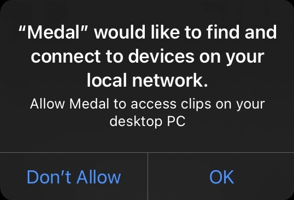 |
How to see PC clips on Android
|  |
|  |
How to see PC clips on iOS
| 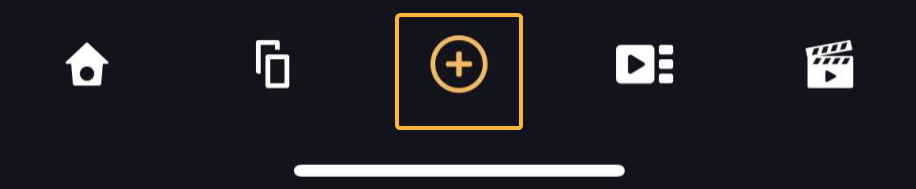 |
|  |
Frequently Asked Questions
Q: Does my PC have to be connected to the internet?
A: Your PC has to be connected to the same network as your phone. Your PC can be set to wifi or hard-wired with an ethernet cable.
Q: Can I use my mobile data and use Mobile Clip Syncing?
A: Unfortunately not. Your mobile device must be connected to your WiFi network.
If you have any questions regarding this, please create a ticket and we will help you resolve it as soon as we can.
Was this article helpful?
That’s Great!
Thank you for your feedback
Sorry! We couldn't be helpful
Thank you for your feedback
Feedback sent
We appreciate your effort and will try to fix the article