TABLE OF CONTENTS
What are Profile Stats?
Profile Stats provide a comprehensive view of your gaming history on Medal, making it easy to track your achievements, time spent in-game, and overall activity. Whether you’re curious about your total playtime, the number of clips you’ve captured, or the first day you joined, profile stats put all this information at your fingertips. These insights are automatically collected as you use Medal, helping you showcase your gaming journey and connect with the community.
You can find your Stats under the Stats tab on your or any other's Profile Page
What Stats are displayed?
Total All-Time Clip Count
Displays the total number of clips you’ve captured with Medal.
Note: This stat is tied to your account and does not represent the amount of clips uploaded or currently available on your PC!Join Date
Shows the date you first joined Medal, marking the start of your journey in the community and with us :)- Last Seen Status
Indicates the last time you were active on Medal, allowing friends and followers to see your recent activity.
Note: This can be hidden by going to Settings > Privacy & Security > Game Status. Total Playtime (with Medal running)
Tracks the total hours you’ve spent in-game with Medal active, giving you a clear view of your overall gaming time.Playtime Per Game (with Medal running)
Breaks down your total playtime by individual games, showing how much time you’ve spent on each title while Medal was running.All-Time Clips Captured Per Game
Lists the number of clips you’ve captured for each game, offering a detailed look at your top games and most memorable moments.
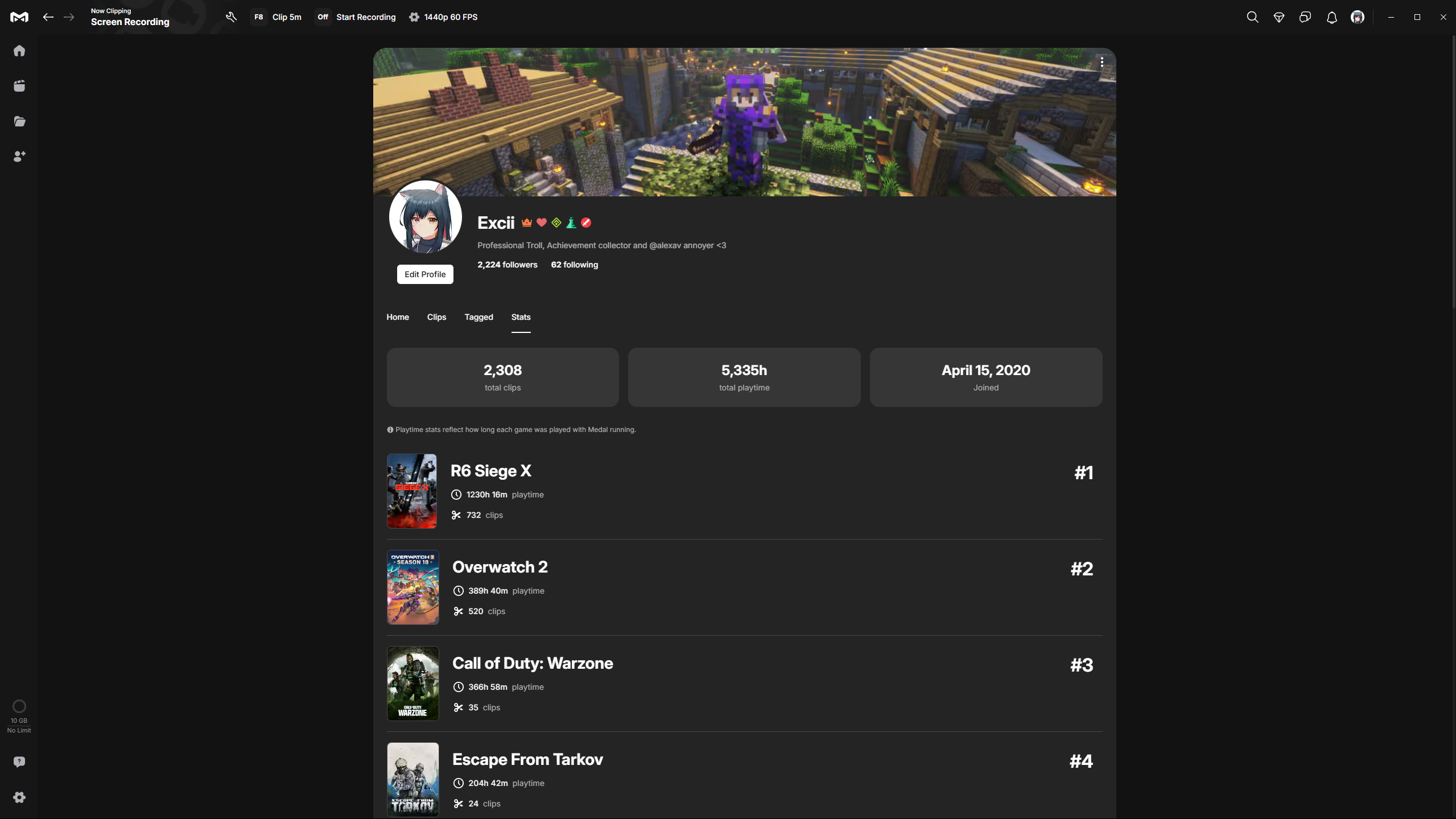
Can I hide my Stats?
To do this, head to Settings > Privacy & Security > Game Status and toggle it off. This will prevent other users from seeing your game stats, including "Most Played," while still keeping them visible to you.
Was this article helpful?
That’s Great!
Thank you for your feedback
Sorry! We couldn't be helpful
Thank you for your feedback
Feedback sent
We appreciate your effort and will try to fix the article