TABLE OF CONTENTS
Albums on Medal allow you to organize your activity and clips into custom collections for easier access, viewing, and sharing. Whether you're grouping highlights from a specific game or creating sets for editing, Albums help keep your content neatly structured and easy to manage.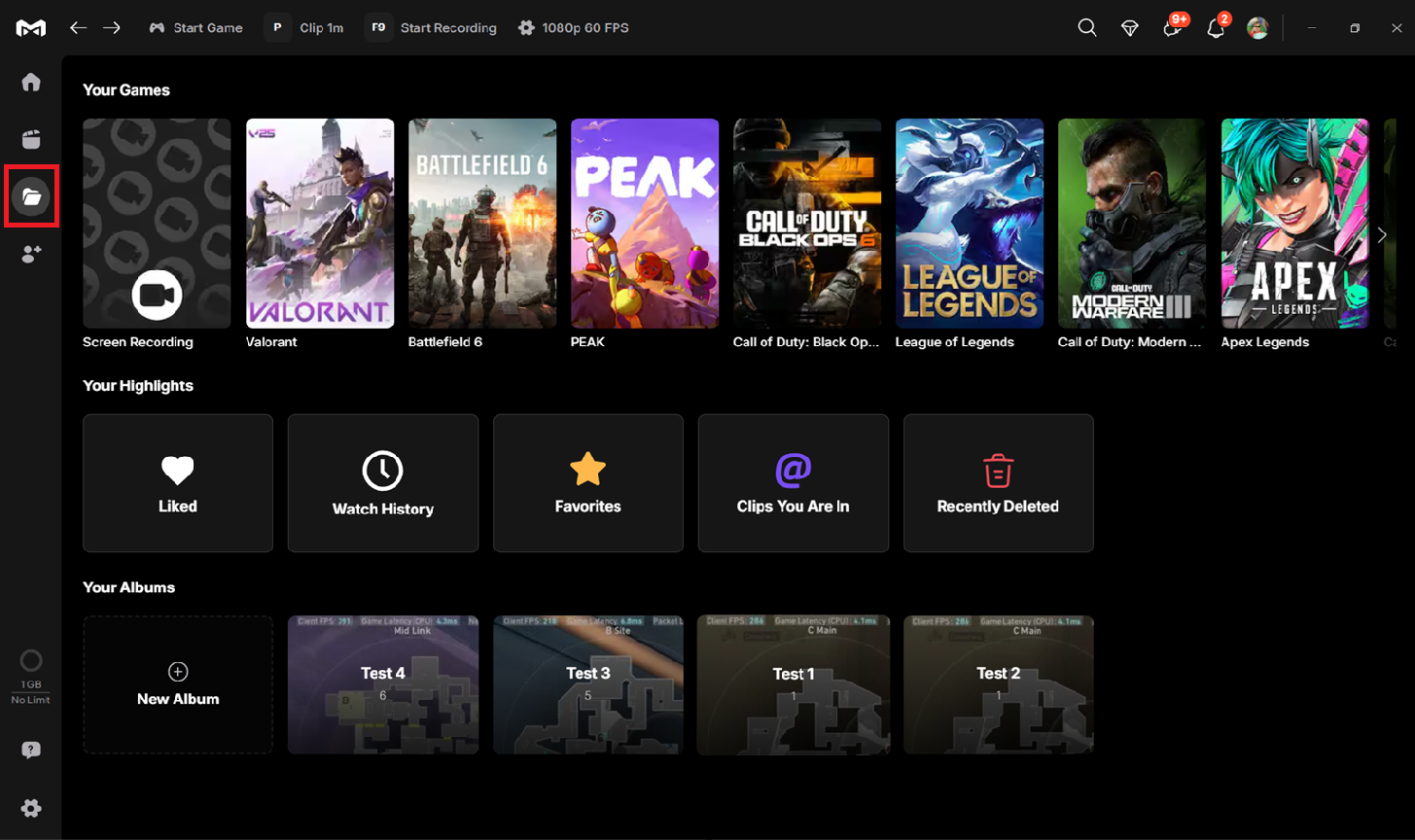
Your Albums
Albums let you organize your clips into custom collections, making it easier to find, manage, and revisit your favorite moments. From gameplay highlights to entire sessions, you can group clips however you like. Almost like creating playlists for your videos.
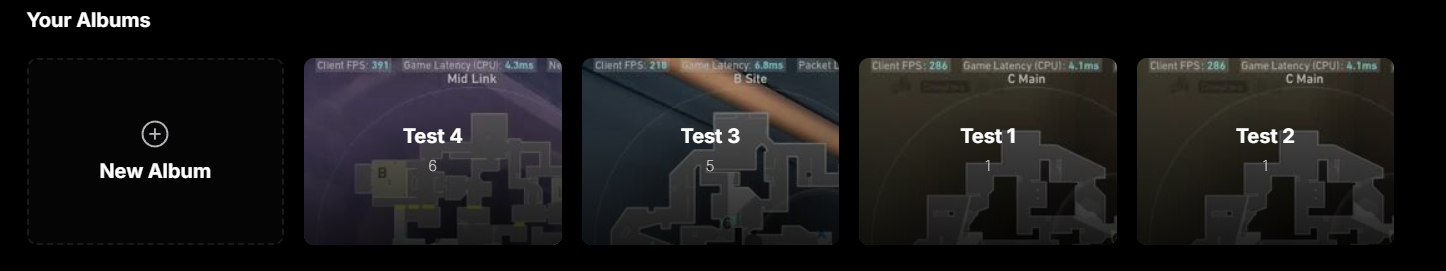
To create a new collection, simply select New Album and start adding the clips you want to keep together. All your existing albums will appear here for quick access.
Your Games
Having trouble finding a specific clip in your growing library? No worries! Medal makes it easy. You can quickly browse all your clips by selecting the game you’re looking for, and Medal automatically organizes your content by game to keep everything neatly grouped and easy to locate. You’ll be able to find everything from in-game clips to screen recordings and even imported clips in just a few taps.
Your Highlights
Want to check your activity on the app? Medal makes it easy with a dedicated section where you can view all your recent interactions and clip activity.

Liked - See all the clips you’ve hearted while scrolling through your feed. If you want to revisit something you liked, you’ll find it neatly collected here.
Watch History - Watched a clip you couldn’t get out of your head? No need to scroll endlessly to find it again. Your Watch History keeps track of all the clips you’ve viewed so you can quickly revisit your favorite moments.
Favorites -Keep your (or others) top clips in one place. Any clip you’ve marked as a Favorite will appear here, making it easy to access the content you care about most.
Clips You Are In - If friends have captured clips with you in them, you’ll see them here. The Clips You Are In section collects all clips you appear in — whether they’re highlights, funny moments, or surprises you didn’t know were recorded.
Recently Deleted [BETA] - Accidentally deleted a clip? No problem, you can recover it here. The Recently Deleted section temporarily stores removed clips so you can restore them if needed. You can currently only restore profile posts, or clips you uploaded to Medal cloud. Once deleted, clips stored on your device cannot be restored.
Note: This feature is currently in beta. If you cannot recover a clip, please contact support for further assistance.
Have any questions? Please submit a ticket here for assistance.
Was this article helpful?
That’s Great!
Thank you for your feedback
Sorry! We couldn't be helpful
Thank you for your feedback
Feedback sent
We appreciate your effort and will try to fix the article